This page lists all updates, improvements, and fixes to the Evacuee Registration & Assistance (ERA) tool. Stay informed about the latest changes and improvements. They will ensure you have the most current information on how ERA is evolving to serve you better.
If you have questions or feedback about ERA changes, please email emcr.ess@gov.bc.ca

For current and official information regarding emergencies in B.C. please visit emergencyinfobc.gov.bc.ca
January 28, 2026
Technical Issue Fixed: Referral formatting issue
- Description: Referrals were printing on overlapping/multiple pages, making it impossible to provide individual referrals. A blank page will no longer be generated.
- Actions Needed:
- Referrals will no longer open in the browser, rather a PDF will be created and accessed as shown below, as is the common method when creating a PDF.
- Use of personal devices is not encouraged, but if you do use your own device, you must delete the file from your internal storage (likely Downloads folder).
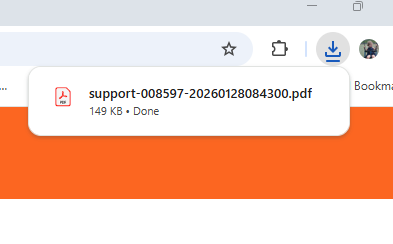
January 21, 2026
New Feature: Additional information in Supplier Management
- Description: We have added fields to the supplier management tab to enter information such as supplier types, accessibility features, dates contacted, and operational contact information. Please note that this is only the first step to improving supplier management, with further features to come.
- Who this Impacts:
- Responders: All ESS responders using ERA. Previously, only tiers 2-4 had access to supplier management. Tier 1 users now have read-only access.
- Actions Needed:
- Supervisor Actions: Those managing suppliers in ERA can now start entering additional information. These fields are for information only, so feel free to update the new fields, but there is no requirement at this time. None of the new fields are mandatory.
- *Any supplier types that have been previously updated by a supervisor will have to be redone, as we have enhanced the feature to allow for multiple support types for suppliers.
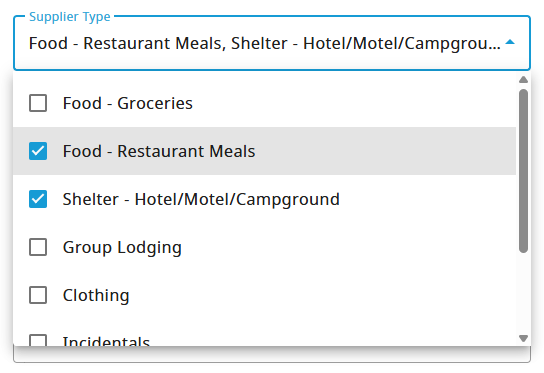
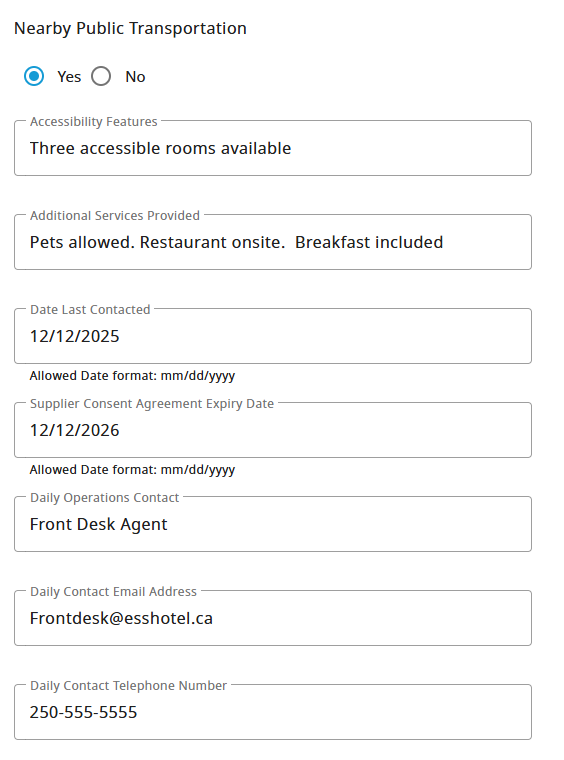
June 25, 2025
New Feature: Duplicate ESS Supports Pop-Up Notification
- Description: A new pop-up message now appears when a responder attempts to issue ESS supports (to either a primary registrant or household member) that overlap with previously issued supports of the same type and date range. The message identifies who has overlapping supports, the relevant ESS File number, and the original support period. Responders can edit the new support to resolve the overlap.
- Who this Impacts:
- Responders: All ESS responders using ERA to issue ESS supports. This change notifies responders of overlapping supports so they can review and adjust accordingly, helping to prevent duplicate or conflicting support periods.
- Actions Needed:
- If the supports are on the same file, adjust accordingly.
- If the existing support is on another file and expires on the same day, adjust the start time of the new support to one minute after the existing support.
- If the existing support is on another file and expires on a future date:
- Let the evacuee know they already have an active support that overlaps with the new one.
- Inform them that the new support can only begin once the existing one has expired.
- If the overlapping support is only for household members (not the primary registrant) and on a different file:
- Inform the registrant that overlapping supports exist for a household member.
- Do not provide any information about the other file or the individual who received the original support.
- If the evacuee disputes the duplicate support, escalate to a supervisor.
- If you click “Continue and Issue Overlapping Support” for an e-Transfer, it will not immediately be issued but will be flagged for review by EMCR staff.
- Leave a detailed file note explaining the reason for issuing, to support EMCR’s review.
- Supervisor Actions:
- Tier 3 and 4 ERA users can access additional information using the ERA reporting feature. If further clarification is needed after reviewing available data, they may escalate to EMCR staff for assistance.
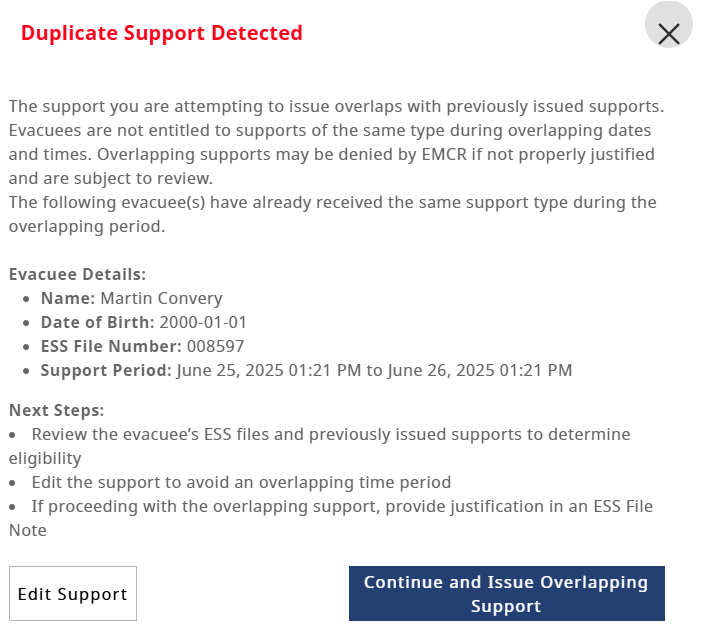
April 16, 2025
Improvement: Default Delivery method for e-Transfers Updated to Email
- Description: The default delivery method for e-transfers in ERA has been changed from mobile (SMS) to email. This change is being implemented to reduce the risk of misdirected funds and improve the overall success rate of evacuees receiving their financial supports. We have observed issues with mobile delivery, including instances where e-transfers were automatically deposited into unintended recipients’ bank accounts due to prior auto-deposit settings linked to the provided phone number. To mitigate this risk, email is now the default delivery method.
- Who this Impacts:
- Responders: issuing e-Transfers through ERA
- Evacuees: receiving e-Transfer supports, including those using self-serve who select their own delivery method
- Actions Needed:
- Responders must ensure evacuees provide a valid email address if the default delivery method is chosen.
- If mobile delivery is chosen, the attestation must be reviewed and acknowledged by the person receiving the e-transfer (see screenshot below)
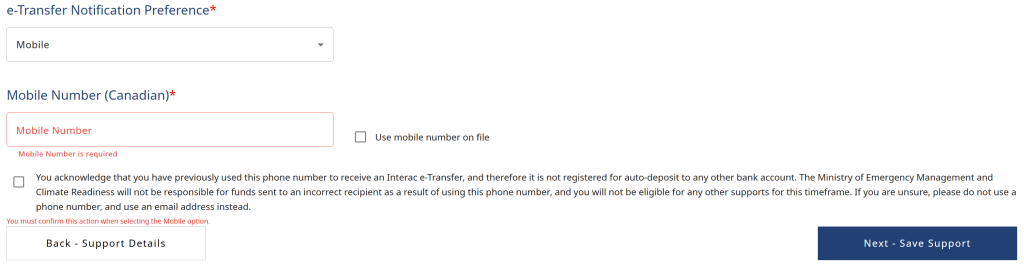
March 31, 2025
New Feature: ESS Resource Hub
- Description: The ESS Resource Hub is a new centralized website designed to support ESS teams. It provides quick access to essential guides, training materials, and operational resources, ensuring responders have the tools they need to deliver effective emergency assistance. The resource hub has extensive resources pertaining to both the ERA tool and ESS program policies and procedures.
- Who this Impacts:
- Responders: ESS Responders can now access the Resource Hub to view essential guides, ESS materials, and resources.
- Actions Needed:
- ESS responders can access the Resource Hub through the ERA tool or by emailing emcr.ess@gov.bc.ca to be provided with a direct link.
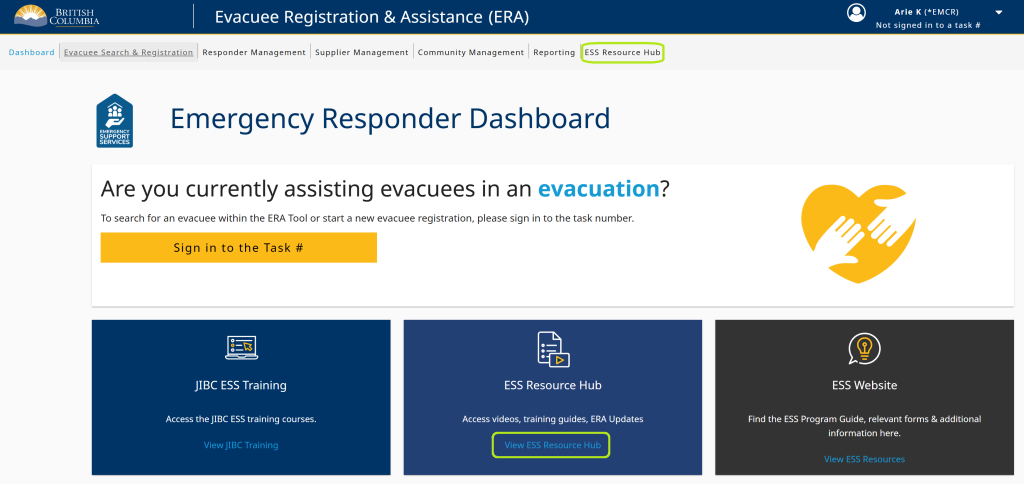
March 18, 2025
Technical Issue Fixed: e-Transfer Cancellation Fix
- Description: A technical issue preventing users from canceling e-Transfers in ERA has been resolved. Previously, users received an error message when attempting to cancel an e-Transfer, preventing necessary corrections and adjustments. This issue has now been fixed, allowing e-Transfers to be canceled as intended.
- Who this Impacts:
- Responders: ESS Responders who are using ERA and need to cancel a previously issued e-Transfer.
- Actions Needed:
- ESS Responders who wish to cancel a processed e-Transfer whose status is set to ‘Pending Approval’ can now proceed to cancel the e-Transfer.
- e-Transfers can only be cancelled if their status is set to ‘Pending Approval’. e-Transfers that have already been issued and deposited by the evacuee cannot be cancelled.
- ESS Responders who wish to cancel a processed e-Transfer whose status is set to ‘Pending Approval’ can now proceed to cancel the e-Transfer.
Improvement: Support Report Enhancements
- Description: The Responder Portal Support Report has been enhanced to improve visibility into key support details. Two new columns have been added:
- Payee Column – This column displays the recipient of e-Transfers, providing responders with clarity on who received the payment. Previously, the report only included the purchaser of goods but did not indicate the payee, leading to gaps in financial tracking.
- Status Column – Displays the status and status reason for each support, allowing responders to differentiate between active and voided supports. Previously, all supports were displayed without a clear indication of their status.
- Who this Impacts:
- Responders: using the Responder Portal to generate support reports.
January 22, 2025
Technical Issue Fixed: Linking ERA Profiles with BC Services Card App
- Description: Previously, when responders sent an email invitation to an evacuee to log in to their ERA profile using the BC Services Card App, ERA would create duplicate profiles. This issue has now been resolved. ERA will now correctly link the BC Services Card Account to the evacuee’s original ERA profile, which will be eligible for Interac e-Transfers. Duplicate profiles will no longer be created.
- Who this Impacts:
- Responders: Can now use the evacuee’s original ERA profile, linked to the BC Services Card Account, to send Interac e-Transfers without managing duplicate profiles. See the image below for the email invitation functionality available in the evacuee’s profile, which allows the evacuee to log in using their BC Services Card App and link their profile to ERA.
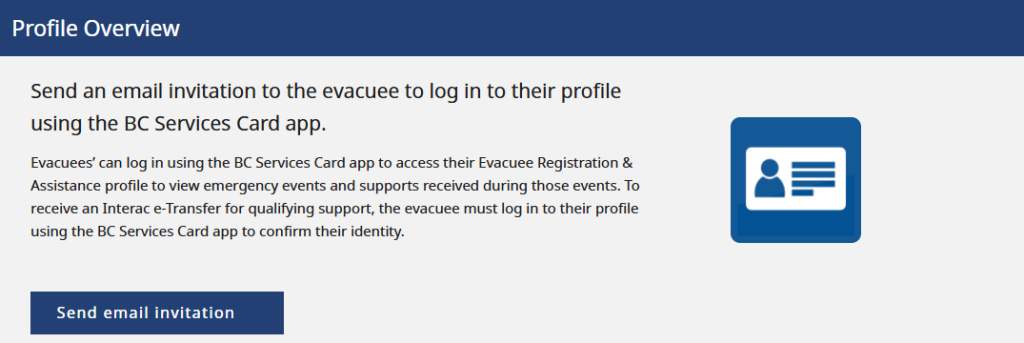
December 4, 2024
Improvement: New Attestation for Shelter Allowance
- Description: To reduce the risk of duplicating Shelter Allowance supports for individuals residing as a household unit at the same physical address and sheltering together, a new attestation has been introduced. This attestation must be completed before issuing Shelter Allowance supports.
- Who this Impacts:
- Responders: responders must ensure evacuees understand and consent to the new Shelter Allowance attestation. Responders should also verify that evacuees have not previously received Shelter Allowance or a referral for the applicable timeframes.
- Responders: responders must ensure evacuees understand and consent to the new Shelter Allowance attestation. Responders should also verify that evacuees have not previously received Shelter Allowance or a referral for the applicable timeframes.
- Actions Needed:
- Responders must confirm that evacuees have read and agreed to the new Shelter Allowance attestation. This can be done by ensuring the evacuees click the green consent box provided in the ERA tool.
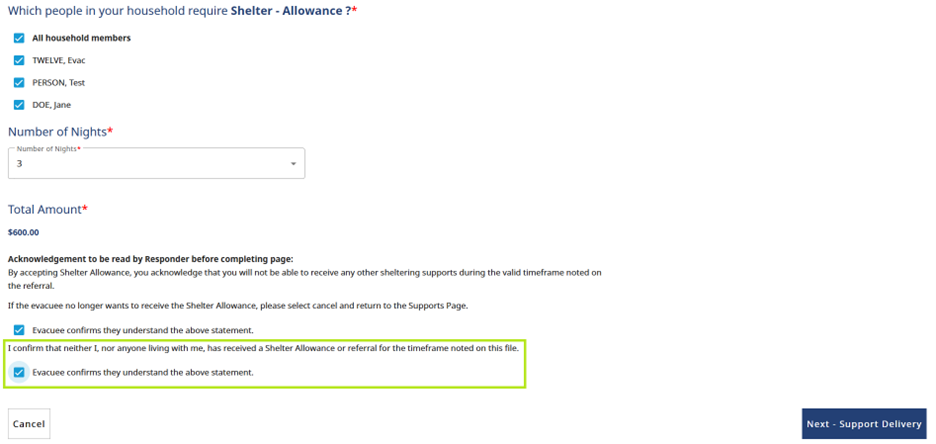
Improvement: Disabling Clothing and Incidental Support Extensions
- Description: Description: The functionality to issue extensions for Clothing and Incidental supports has been disabled. This change affects evacuees who have already received Clothing or Incidental supports for an evacuation. Responders will no longer be able to issue secondary Clothing or Incidental supports to evacuees who have already received these supports.
- Who this Impacts:
- Responders: When issuing supports, responders will be unable to issue extensions for Clothing or Incidental supports. The ERA tool will automatically identify evacuees who have already received these supports and prevent further issuance.
- Actions Needed:
- Responders must review notifications provided by the ERA tool indicating whether an evacuee has already received Clothing or Incidental supports.
- If an evacuee has already received support, responders cannot issue a secondary support. However, responders can still issue supports to other household members who have not yet received Clothing or Incidental supports.
- Refer to the provided screenshot for additional guidance on identifying impacted evacuees.
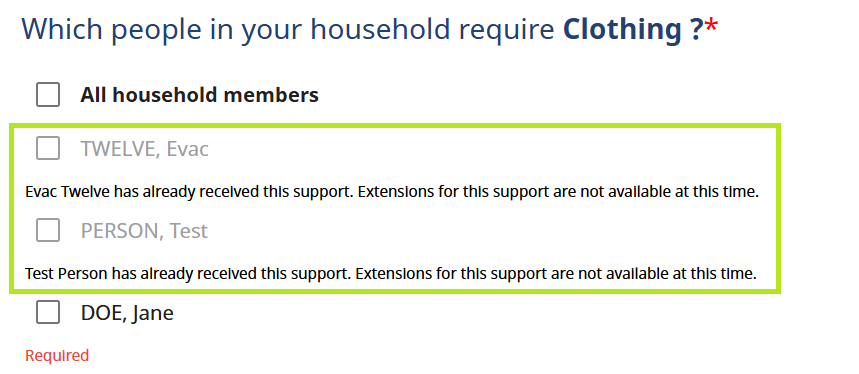
Technical Issue Fixed: Submitting Multiple Paper Based File Supports
- Description: A technical issue that prevented responders from submitting multiple supports during data entry for paper-based ESS files has been resolved. Responders can now submit multiple paper-based supports efficiently before processing.
- Who this Impacts:
- Responders: This fix enables responders conducting data entry for paper-based files to submit multiple supports seamlessly before processing, improving efficiency and workflow.
July 31, 2024
New Feature: Important Case Notes
- Description: Responders now have the ability to designate specific case notes as important. When opening an ESS file with important case notes, responders will be prompted to review these notes before editing the file or issuing supports.
- Who this Impacts:
- Responders:
- Can now add case notes and mark them as important.
- Will be prompted to leave case notes when editing or creating an ESS file.
- Will be prompted to review important case notes when opening an ESS file.
- Responders:
- Actions Needed:
- Responders:
- Mark case notes containing critical information as important.
- Leave detailed case notes with relevant information when creating or editing an ESS file.
- Review case notes for critical information when opening an ESS file.
- Responders:
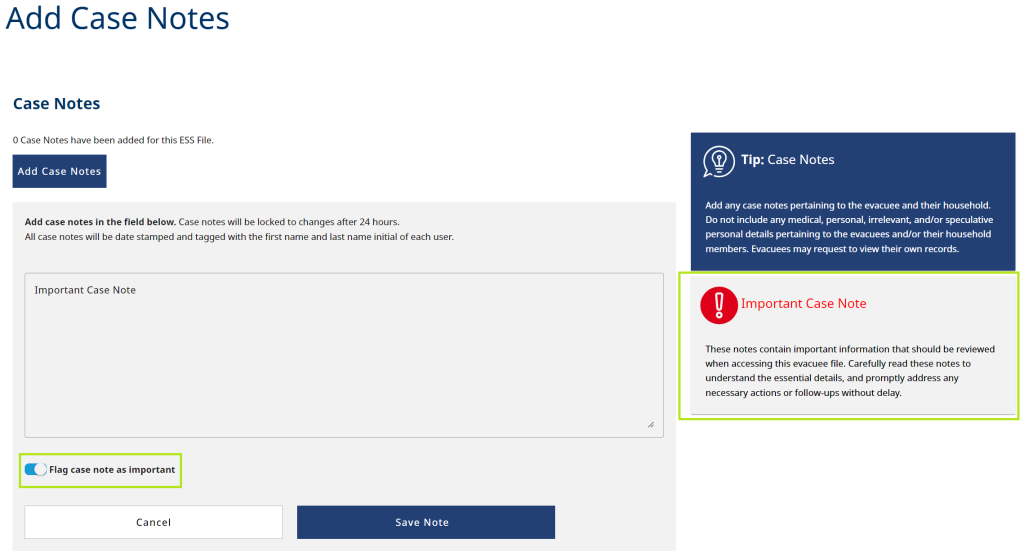
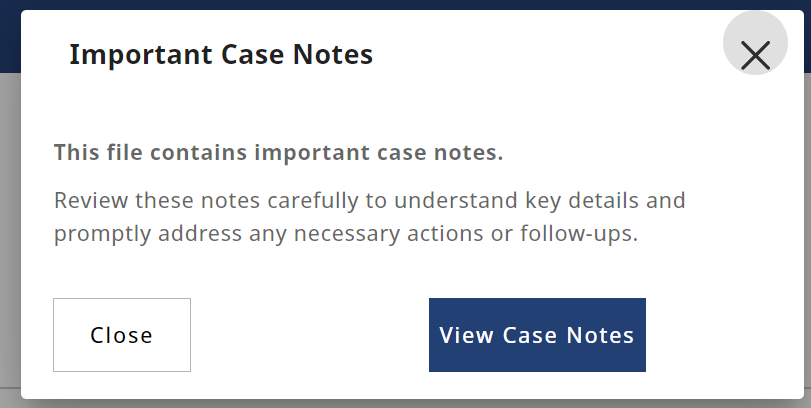
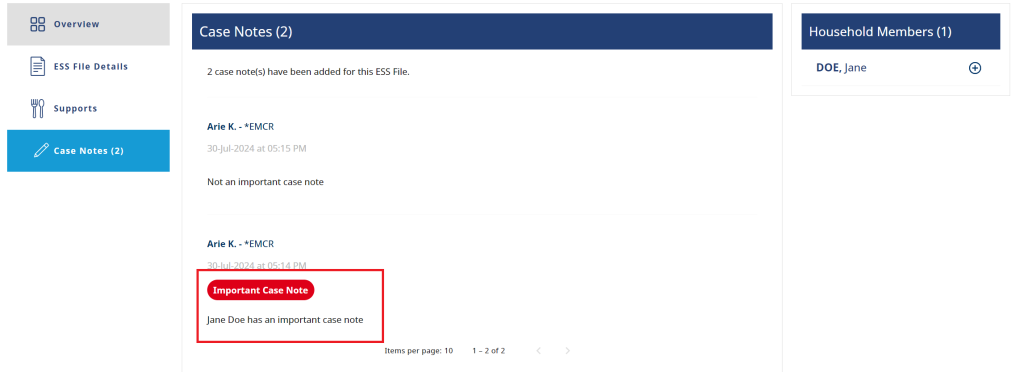
New Feature: e-Transfer Eligibility Flag in Search Results
- Description: When searching for an evacuee profile or ESS file, responders will now be shown a green banner indicating if the evacuee or file is eligible for e-Transfers. This will allow responders to select the appropriate file when issuing supports through e-Transfers.
- Who this Impacts:
- Responders: Responders can now quickly verify if an evacuee or ESS file is eligible for e-Transfers. This will improve the ability for responders to identify profiles and ESS files that should be utilized if an e-Transfer is requested.
- Responders: Responders can now quickly verify if an evacuee or ESS file is eligible for e-Transfers. This will improve the ability for responders to identify profiles and ESS files that should be utilized if an e-Transfer is requested.
- Actions Needed:
- Responders: After searching for an evacuee profile or ESS file, responders should be selecting profiles/files that are eligible for e-Transfers when adding or extending supports.
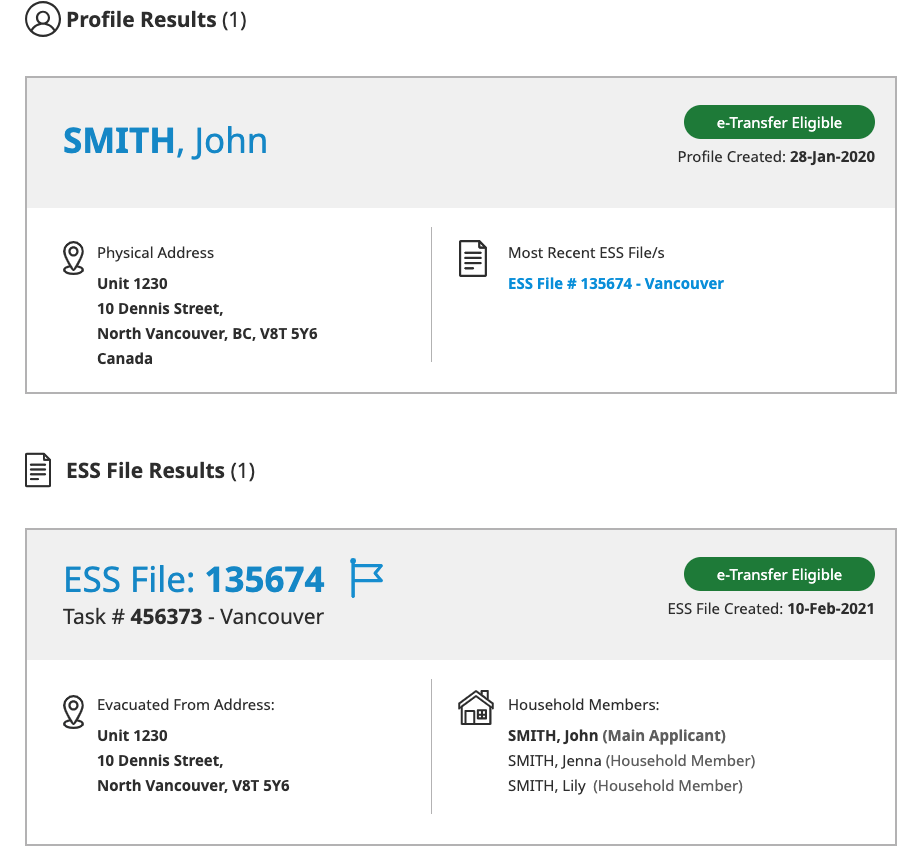
Improvement: Additional Household Member Contact Details
- Description: Registrants and responders will now have the option to add the contact information for all additional household members registered under the same ESS file. Contact information can include email addresses or phone numbers and may be used to contact the household in the event the primary registrant is unavailable.
- Who this Impacts:
- Responders: Can now add the contact information for additional household members. This is an optional feature and is not required.
- Registrants: In the event the primary registrant on file is unavailable, responders may use the contact information for additional household members to coordinate registration and support details.
- Actions Needed:
- Responders: Review the screenshots below to familiarize yourself with how to add contact details and locate them.
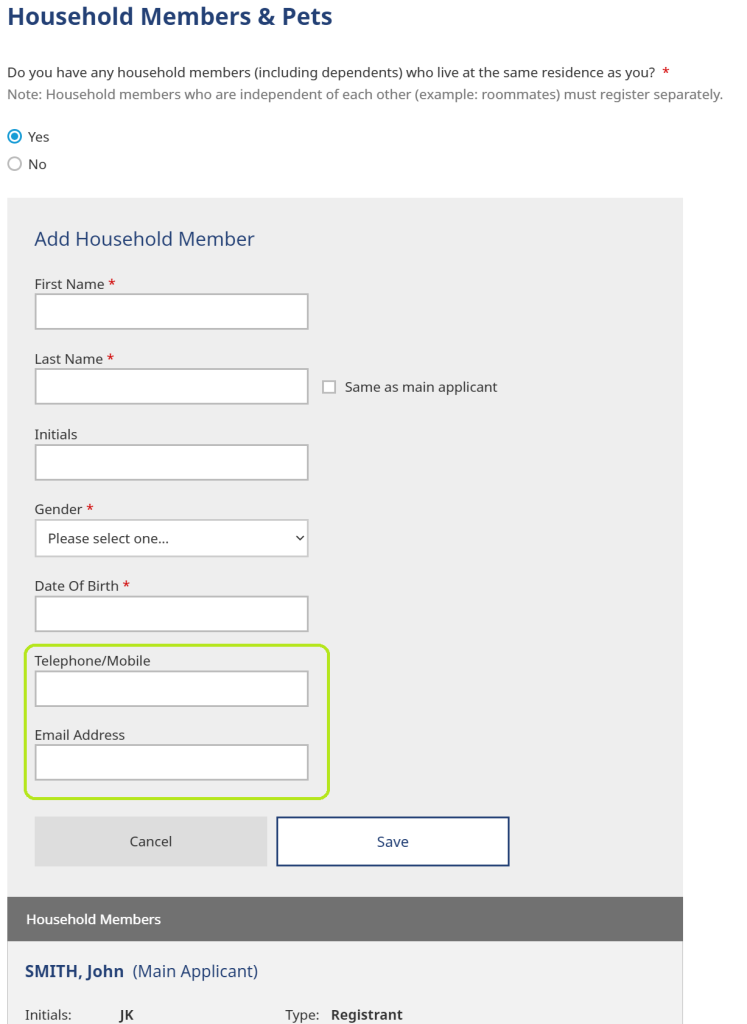
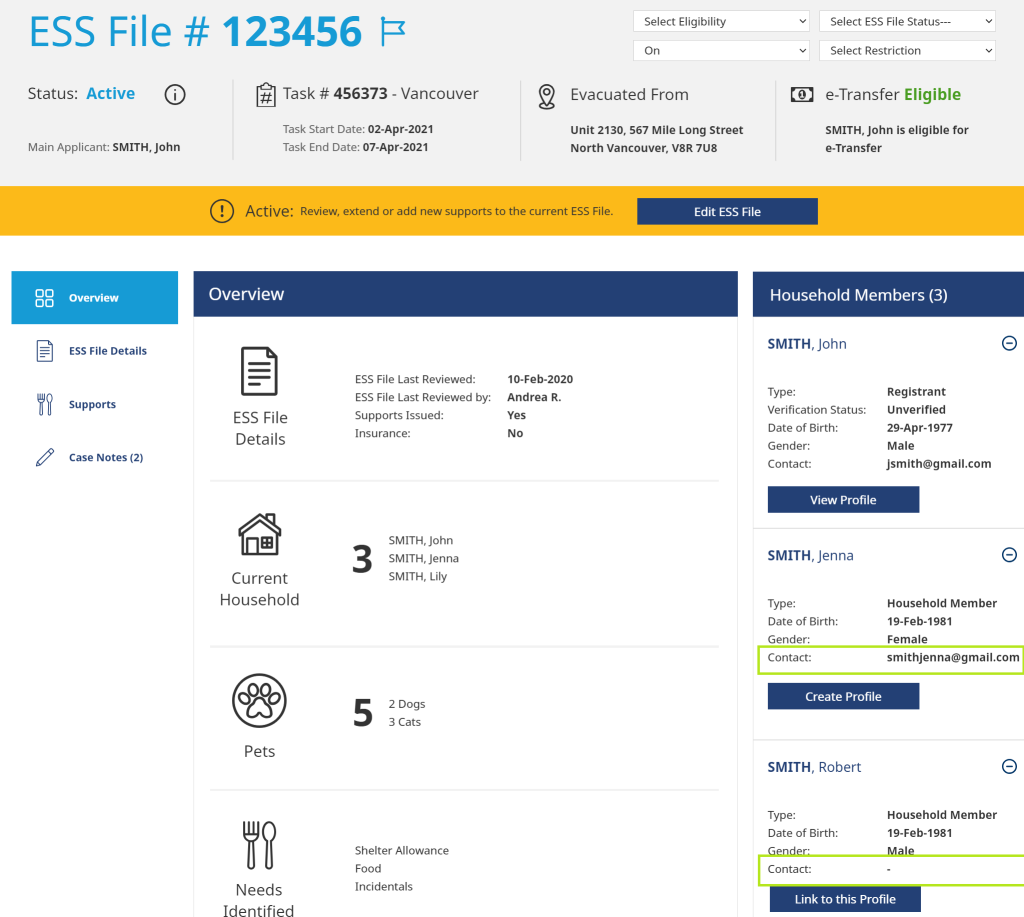
Improvement: Support Extension Automated Start Times
- Description: When issuing support extensions, ERA will automatically set the extended support to start exactly 1 minute after the expiration of the previous support. This enhancement prevents conflicts in support periods due to overlapping times.
- Who this Impacts:
- Responders:
- When creating support extensions, the start time will automatically adjust to begin 1 minute after the expiration of the original support.
- For example, if an ESS file initially includes shelter support from January 1 at 09:00 to January 2 at 09:00, the extension will now automatically begin on January 2 at 09:01.
- When creating support extensions, the start time will automatically adjust to begin 1 minute after the expiration of the original support.
- Responders:
- Actions Needed:
- Responders:
- Continue verifying all previously issued supports on all ESS files before issuing new extensions, to avoid creating supports that overlap with existing support periods.
- Draft and process supports based on the new automated start times to ensure no overlapping support periods.
- Responders:
June 11, 2024
New Feature: Self-Serve Pathway
- Description: To enhance the delivery of Emergency Support Services (ESS) and add capacity during large-scale evacuations, a new self-service registration pathway for evacuees has been created. Evacuees can use this pathway to register for ESS in the Evacuation, Registration & Assistance (ERA) tool. They can do an automated needs assessment and eligible evacuees will get supports through Interac e-Transfer without going to a reception centre.
- Who this Impacts:
- Evacuees: When activated, eligible evacuees can register for ESS in ERA. They then fill out an automated needs assessment and get support through Interac e-Transfer.
- Responders: ESS teams can request this pathway be activated through EMCR. The Province will work with communities to decide when to activate the pathway.
- Actions Needed:
- Responders: For questions about the self-serve pathway, contact essmodernization@gov.bc.ca.
Improvement: Needs Assessment Update
- Description: The needs assessment questionnaire has been replaced with a streamlined checklist. This enhancement aims to improve the efficiency and accuracy of needs assessments conducted by responders, reducing the time taken and simplifying the process.
- Who this Impacts:
- Responders: ESS responders conducting needs assessments via ERA will now use the new checklist when registering and supporting evacuees.
- Actions Needed:
- Responders: Review the screenshots below to familiarize yourself with the updated needs assessment checklist.
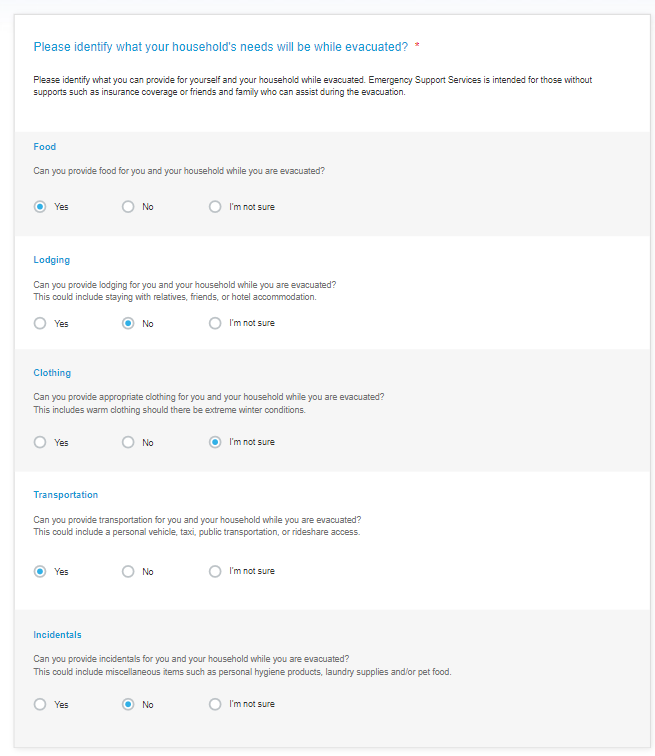
Old Version
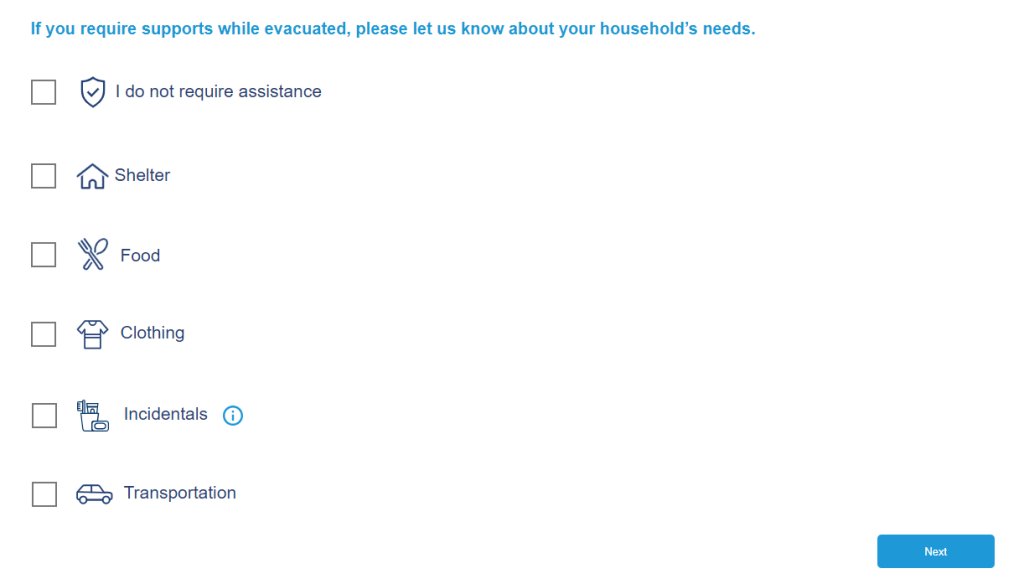
New Version
Improvement: Security Phrase Changed to Security Word
- Description: The security phrase previously used by responders to verify evacuee identity has been replaced with a single security word. This change aims to simplify the process, making it more straightforward for both responders and evacuees.
- Who this Impacts:
- Responders: ESS responders will now use a single security word instead of a phrase to verify an evacuees identity with their registration.
- Evacuees: Evacuees will provide a security word during registration, which they will use when accessing their file through ESS responders.
- Actions Needed:
- Responders: When creating a registration, evacuees will need to provide a security word that is over 6 characters in length. The security word is not case sensitive and can include numbers and letters but must not include special characters.



